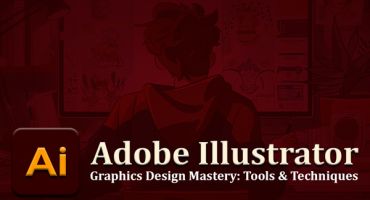Our world revolves around technological advancements and user friendliness of the products plays a big role in it. With the growing number of internet users, there is a parallel growth in the tech department. From desktops to mobile screens and other storytelling platforms like Kindle, we have come a long way.
With tech advancement, there is a significant change in screen sizes—such a tremendous difference brought in the requirement of an authentic user experience with a friendly design. One expects a solution to work simultaneously, whether mobile, laptop, desktop or other gadgets. Herein we will discuss responsive web design and how to practice it to ace the software development world.
Responsive design is the key to engaging your targeted audience in your online venture in no time. In this competitive software development era, more people are interacting with websites through mobile devices and expect to avail the same online experience.
No matter how a user accesses a website, the content should render differently based on the device or screen size to give them the best possible experience. The main advantage of responsive web design is that users don't need to manually resize anything to read content because websites load swiftly and without any distortions.
Fact: If you want search engines to index and rank your website, responsive web design is a must. To improve mobile search results, Google prioritizes responsive websites. Ensuring you and your team have the appropriate tools is the first step in designing wonderful website experiences. Organizations may create responsive websites and applications with UXPin, an end-to-end design, prototyping, and testing platform.
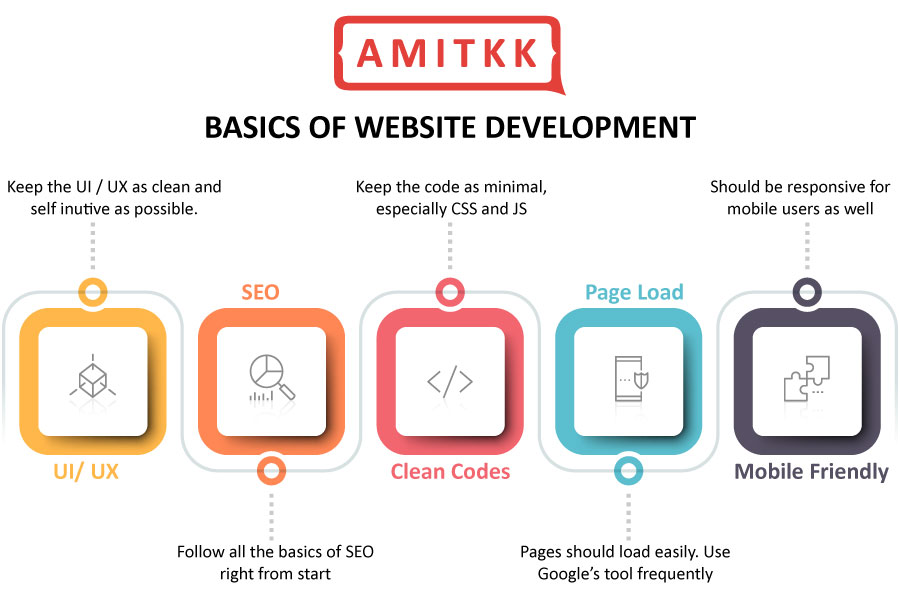
Best Practices for Responsive Web Design
1. Reduce frictional approaches
A mobile-first approach is a viable option when deciding on design responsiveness. It helps a web designer evaluate and elevate his design with time to achieve the end objective.
After building the table version and desktop one, you can think of secondary objectives and the integration of micro-interactions, CTAs, and other user-centric objectives. You can also approach your website design by deciding the primary objectives of your users and eliminating unnecessary friction between the two objectives.
For instance, mobile user interfaces are typically more challenging to navigate. Thus, a one-page checkout is advisable for mobile eCommerce stores.
2. Easy & accurate thumb design
When browsing the website on desktop, users click while on mobile they either tap or swipe. There is a major physical difference between the two- desktop users have a surface for support, while mobile users use their hands. It is one of the significant reasons mobile UI design changes towards taps and other important elements for successful user interaction.
Let's have a look at Some Instances:-
- The primary desktop navigation is normally found at the top; however, it should be found at the bottom on mobile devices. The top is uncomfortable for thumbs to reach.
- Additionally, other interactive components must be accessible. Since thumbs have a harder time reaching the sides and corners of device screens, this implies keeping them in the middle of the screen.
Thus, many such minute details are needed when planning a responsive web design for your online venture.
3. Smart Integration of Your Device Hardware
With technological advancements, many device functionalities are inbuilt and easily integrated with the software design. An easy-to-use camera and micro-interactions for data input are the classic features always ready to integrate within a software solution design. Let's take some popular examples:-
- Direct photo sharing on social media platforms (different media are already linked to the phone)
- Two-factor authentication (you already have it on your mobile devices)
- Easy checking stock analytics (mobile applications simplify the information)
- Designing fluids/ adaptive layouts
Every browser comes with a different set of needs. While designing, a UIUX designer needs to consider responsive breakpoints of the devices a user uses daily. They also have to take into account happenings between the two breakpoints significantly.
Responsive breakpoints are the way to produce content placement according to a specific device's requirement.
Keep these tips in mind for designing a great fluid:-
- Elements will be flexible because of percentage units.
- It is possible to allow the "but don't go smaller/bigger than this" situation by setting minimum and maximum widths.
- SVG image formats are independent of resolution and can be scaled up and down without losing quality (as opposed to JPGs and PNGs, which are not).
4. Responsive typography
Since different devices have varied resolutions, there is no such thing as 'equal pixels’. The same pixel can appear to look bigger or smaller depending on the resolution of the screen. Therefore, web developers often use em units, a responsive unit with 1em equal to 1 point, to set font sizes. It is an apt way to develop responsive typography for web app development.
5. Image modification
The inclusion of responsive web images is essential for mobile-friendly design. You might need to crop some photographs for smaller displays to maintain their impact. For example, they are creating square copies of landscape photographs for mobile devices.
Last but not least!
6. Make a great framework choice
The pioneer of a successful UI design is a flexible framework. Therefore, you must choose a technological advancement that allows instant changes and supports complex feature-functionality.
The most desirable framework for web applications is Laravel. The tech stack provides a beneficial online solution with its recent advancement in architecture and other minute shifts. Moreover, the laravel development services are customized per your project requirement, so opt for such a popular stack and support its huge development community.
7. Research Competitors
Investigating rivals and industry leaders is one of the finest ways to become familiar with and remain on top of the most recent trends in responsive web design. So if you're developing an eCommerce website, consider how well-known international firms like Nike, Asos, H&M, etc., create their stories.
Before ending the blog, let's quickly dive into the key benefits of a responsive web design.
Boosts SEO
- Attracts a wider audience
- Improves conversion rate
- Lowers bounce rate
- Easy to maintain
- Consistent designing
- Flexible updates & feature integration
On a Concluding Note!
Wireframing of a web app with the help of an experienced developer can help you create every design problem. It will simplify the application design process from a user's viewpoint. Such a step in the app development lifecycle helps meet big design issues beforehand.
With contemporary design tools like Adobe XD, Marvel, and InVision, teams can test prototypes on actual devices, talk about feedback in context, and generally work together until the layout is functional in all circumstances.
Before being shown to a real user for the first time, a lean UX approach should ensure that responsive design is driven by internal testing and feedback and that the user experience functions flawlessly across all devices and screen resolutions.
All of this is necessary if you want to build a user-friendly website. It's feasible that mobile devices account for half of the traffic to your website; you can only afford to turn people off by providing a good mobile experience.
You can assess your website to see whether it adheres to these responsive design best practices and if any adjustments are necessary to make it more suitable for the modern, mobile-first era in which we live.



















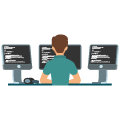 Website Designing Company In Delhi
Website Designing Company In Delhi  Ecommerce Website Development In Delhi
Ecommerce Website Development In Delhi 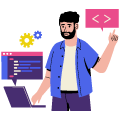 Wordpress Website Development
Wordpress Website Development 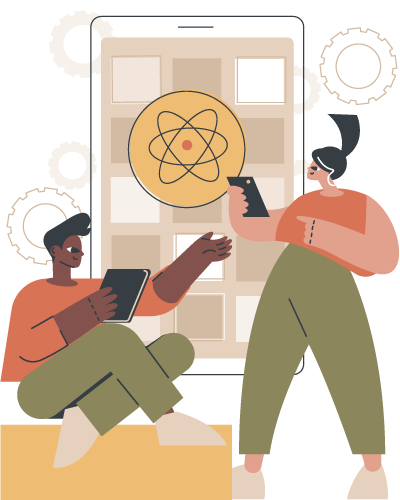 React Development Company
React Development Company  Website Development In Gurgaon
Website Development In Gurgaon 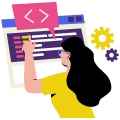 Wordpress Development In Mumbai
Wordpress Development In Mumbai 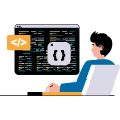 Website Development In Bangalore
Website Development In Bangalore 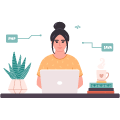 Website Development in Chennai
Website Development in Chennai  Wordpress Development In Ahmedabad
Wordpress Development In Ahmedabad