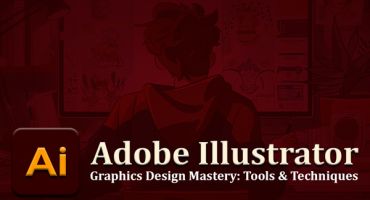Let's face it! Security is one of those things that none of us really think about until something goes terribly wrong. We've all heard stories like data breaches, hacks, and stolen information that leave companies scrambling and users frustrated. And the damage? It goes way beyond just money in losses. It can destroy a company's reputation and break the trust that users have in them. Scary, right? And here's your reality check: it could happen to you.
Whether you are solo or part of a team, as a developer, you're responsible for protecting data about your users. You may assume, "I am using Laravel, so I'm safe because it has many built-in security features." But not even the most powerful frameworks can protect you from everything unless you actively work on securing your app yourself. A little mistake could make your application vulnerable.
In this blog, I will tell you why security is essential and show you Laravel security best practices. We will go through some simple but efficient Laravel security features that you can start using right now.
I will also pinpoint some common mistakes that might risk all you build. Unless, of course, you don't know how to protect an application by the end, in which case I've failed, but you're going to read about how to do it and how to keep your users safe, so trust me, this is a post you can't afford to skip.
What is Laravel Framework?
If you are a web developer, you have probably heard the term "Laravel" mentioned greatly. What exactly is Laravel, and what makes it so important? Laravel is a reliable and efficient PHP framework that helps speed up and simplify the website development process. Developers widely use the framework as it is user-friendly and very efficient.
Imagine it is like a box of tools with everything you need to construct modern, scalable web applications. Whether you need to create a simple blog or a big e-commerce site, Laravel application development can help you complete the task with the least possible discomfort.
You are probably thinking, "Why use this framework when there are so many other options, like React Native?" Laravel is ready to use right away and is built to handle the tough, time-consuming tasks for you, making development much easier. Built-in authentication, routing, and database management are just a few examples of ways it cuts your time and effort. You don't have to reinvent the wheel. You are free to truly focus on what really matters, that is, building a great app.
Laravel application development leads you to better ways of writing code and the scope of best security practices. So, stick around while we dive deeper into what makes it so popular in terms of security and what are the best security practices to power up your PHP framework.
Why Security in Laravel Application is Crucial?
You may have heard, "It's not a question of if, but when." This holds amazingly well with web application security. Every web application, simple or complex, can be a potential target of a hacker. Cyberattack numbers are increasing yearly, with no signs of slowing down. A study by Cybersecurity Ventures showed that the cost associated with cybercrime may reach $10.5 trillion by 2025, globally.
That might sound daunting, but it is good to remember why security should always be a priority. It should never be an afterthought for the Laravel framework developer. Of course, Laravel security features are great, such as CSRF protection, password hashing, and encryption, but that does not mean you have nothing else to do in terms of security. Here's why security is so critical in this framework:
Data Breaches and Their Impact
Data breaches don't just expose sensitive information, but they break user trust, and this can become permanent. When users provide you with personal data, only on the confidence that you will handle it responsibly and keep it safe. The aftermath included lost customers, lawsuits, regulatory fines, and, in the worst cases, the utter collapse of a business.
Think of some highly publicized data breaches over the past few years. Names like Equifax and Marriott come to mind. While these were large organizations, small and medium-sized businesses are just as susceptible, especially if security is not the priority.
Building Trust with Security
At the end of the day, a secure application breeds trust. Once users believe their information is secure, they will be more confident to continue with your application and refer to their friends. Security can often be the difference between a thriving web application and one that users abandon due to a lack of confidence.
So far, we have established that security is a crucial factor. But how do you make sure your Laravel application is secure? Before moving further toward the Laravel security best practices, let's understand the built-in security features of Laravel application development.
What are the Built-in Laravel Security Features?
Before we investigate the best practices for security. You should know what built-in Laravel security features this framework offers. Here’s a breakdown of the top 5 features and reasons why they matter:
1. SQL Injection Protection
Laravel safeguards against SQL injection by using prepared statements, which block attackers from injecting harmful code into your database. What this means is that any user input has properly escaped, so an attacker can't manipulate database queries to access or modify sensitive data. Tools like Laravel security checker can be used to check the latest security standards.
2. Cross-Site Request Forgery Protection
Laravel uses CSRF protection out of the box by generating tokens that ensure the legitimacy of user requests. That prevents malicious actions from external sites, such as form submissions.
3. Password Hashing
It uses Bcrypt hashing to store user passwords. It ensures one-way password storage. Even in security breaches, stealing passwords would be hard for hackers.
Cross-Site Scripting Protection
Laravel safeguards your application by automatically escaping outputs, blocking potential script injection attacks. That means any malicious scripts that the user submits will never be executed on your web pages, which not only secures your app but also secures your users' information.
4. Encryption
This framework offers an extremely simple encryption system for encrypting sensitive data, such as API keys and user credentials. The encrypt function will ensure that the data is not readable from a third-party point in case of interception.
While these come built-in, features of great protection don't mean you should be caught sleeping. Laravel security best practices ensure that you can use these features effectively while implementing your extraordinary skills. So, let us drop the wait and learn about security in Laravel application development.
Best Security Practices for Building Laravel Applications
Laravel is one of the most reliable and secure frameworks. It also provides various security options that can outsmart any security threats. However, securing web applications is always a work in progress. You don't just establish certain security features once and leave them at ease. It requires constant watching, especially because new types of vulnerabilities and exploits are being revealed at a continuous rate.
Fortunately, in the landscape of various best PHP frameworks, Laravel takes care of this by providing a good foundation for further work.
Here are some recommended Laravel security best practices by expert developers that you should embrace to keep your Laravel application safe.
1. Keep Laravel Up to Date
Okay, this may sound like a no-brainer, but it's worth mentioning that you should keep your version up to date. With every update, some security patches are fixed. For instance, if you host one of the older versions, then the known threats, which most likely have been resolved already, will leave your app open to them.
- Use Composer to easily keep up to date with the version of framework you are using. Simplу run the command composer update once in a while.
- Use Composer’s auto-update feature to keep your application secure with the latest patches.
- For announcements of any security vulnerabilities, join the official Laravel blog or mailing list.
- Outdated software is the low-hanging fruit for hackers, so being up-to-date is your first line of defense.
2. Use Laravel's In-Built Authentication
You see, instead of having to build out login and registration yourself, Laravel provides this out-of-the-box authentication system. In fact, it does pretty much everything, such as password hashing, throttling logins, and whatever you just name it.
- You can set up authentication with just one command: 'php artisan make:auth.' You can now create login, and registration pages along with password reset using this.
- Laravel automatically does password string hashing using bcrypt, so it is super hard to reverse engineer passwords.
- It also provides for throttling login that avoids brute-force attacks where someone is trying to get hold of the password by numerous trials.
3. Enable HTTPS for Secure Communication
Think of HTTPS as a secure tunnel between your users and your server. Without using it, data such as login credentials, and credit card numbers - can easily be intercepted by hackers. Hence, every website managing sensitive information should implement HTTPS.
- Since many hosts offer free SSL certificates through Let's Encrypt, be sure to enable it for your site.
- You can force all the traffic to use HTTPS in your Laravel framework by using this code:
if (App::environment('production')) {
URL::forceScheme('https');
}
URL::forceScheme('https');
}
- Also, don't forget to update your .env file with FORCE_HTTPS=true.
- HTTPS ensures that users' sensitive data is strongly encrypted, and also modern browsers will warn users if a site doesn't use HTTPS.
4. Protect Against SQL Injection
SQL injection is a big fancy word for when bad guys inject malicious code into your database through input fields, such as search boxes and forms. Laravel protects against this to a certain degree by using prepared statements.
- Use Laravel's Eloquent ORM or DB facade instead of inserting data of users directly into queries like this:
$users = DB::select('select * from users where id = ?', [$id]);
- It ensures that malicious input has totally escaped and cannot mess with your database.
- It is important because if an attacker manipulates sensitive data or even deletes it, then the situation can get out of hand.
5. Protect Against XSS (Cross-Site Scripting)
Another common attack is cross-site scripting, which allows an attacker to inject corrupted scripts into your web pages. If some unsuspecting user visits a page, their browser executes the script and potentially compromises data or account.
When you display user-generated content, Laravel will automatically convert special characters like < and > into their respective HTML entities so that scripts can't be executed.
- The example of data output escaping in Blade Template is:
{{ $user->name }}
- And, yes, if you have user-generated content such as blog comments, you might want to use HTMLPurifier tool to sanitize that content.
6. Use CSRF Protection for Forms
CSRF stands for Cross-Site Request Forgery. What it basically means is that an attacker hides malicious requests within the forms of your site and tricks an end user into executing them, while the user never intended to submit those forms at all.
By default, Laravel already protects you from a CSRF attack through CSRF token that is automatically included in every form submission. This is a special token associated with every session to confirm if a form comes from the owner.
- Use the @csrf directive in your Blade templates to include the CSRF token in forms like this:
<form method="POST" action="/submit">
@csrf
<input type="text" name="name">
<button type="submit">Submit</button>
</form>
@csrf
<input type="text" name="name">
<button type="submit">Submit</button>
</form>
- CSRF protection is crucial to ensure that only genuine users can submit forms and perform actions in your web application.
7. Validate and Sanitize User Input
Every bit of data that comes in from a user needs to be validated and, after that, sanitized to ensure it's safe to use. Not validating input is just about one of the quickest ways known to man to introduce vulnerabilities into your application.
Laravel indeed made the validation of input quite easy with its powerful class for validation. You can define your validation rules right in your controller or use a Form Request to keep it tidy.
- Laravel's validation rule ensures that user input is safe. For Example:
$request->validate([
'email' => 'required|email',
'password' => 'required|min:8',
]);
'email' => 'required|email',
'password' => 'required|min:8',
]);
- It ensures that the email field contains a valid email ID and, obviously, the password is at least eight characters long.
- Proper validation like this ensures that legitimate data by users is coming through and prevents malicious scripts like SQL injections.
8. Implement Rate Limiting
Rate limiting guards your application against brute-force attacks. Brute force protection means preventing an attacker who repeatedly attempts to guess the user's login credentials. An attacker might try to log in thousands of times in just a brief time, which increases the possibility of guessing the correct credentials.
- You may apply Throttle Middleware to your authentication routes to limit the number of times a user can attempt to authenticate.
Route::middleware('throttle:10,1')->group(function () {
Route::post('/login', 'AuthController@login');
});
Route::post('/login', 'AuthController@login');
});
- Rate limiting not only prevents continuous login attempts but also avoids overwhelming the servers with such requests.
9. Set Proper File Permissions
File permissions are often overlooked but are an integral part of securing your Laravel application. If sensitive files such as your .env configuration file are not well secured, they may become accessible to unauthorized users. The consequence would be the potential of someone getting your database credentials, API keys, and other sensitive information.
- To secure your .env file, run this command:
chmod 600 .env
- Also, ensure that unnecessary files like test scripts aren't left on your server and sensitive files have strict permissions.
10. Secure Configuration Files
Important files such as API keys or database passwords are often kept in configuration files. If this file is exposed, then your entire application could be compromised.
- Ensure to use environment variables to store sensitive data, and never store it directly in your code. You can use the Laravel .env file for the same.
- Make sure your .env file should not be pushed to GitHub or any version control. Add .env into your .gitignore file.
- Perform encryption for sensitive configuration data, if required.
Common Pitfalls to Avoid
Even when you are doing everything right, mistakes can still slip through. Many developers expose their applications to security issues by not considering many details. Let's break down some of the most common mistakes and a few tips on how they can be avoided.
1. Leaving Debug Mode On
Debug mode is a wonderful thing during the development of your application; it has detailed error messages that can help you find the problem much faster and fix it. But here's the catch: leaving debug mode on in a live production environment introduces a huge security risk.
With debug mode turned on, Laravel returns a bunch of information that might contain your sensitive data, such as database credentials, file paths, or even pieces of your code. Information like that can be used to find weak points by hackers, and they can even attack your application.
Turn off Debug Mode: Change APP_DEBUG in your .env file to FALSE like this:
APP_DEBUG=false
2. Storing Sensitive Data in Plain Text
The common mistake you can make is to store your card numbers, API keys or even your password in plain text. If a hacker manages to enter your database, this information would be ready and available to them and could be used at that very moment.
Laravel saves you from this hassle by default, as it hashes passwords using the bcrypt algorithm, which means they are scrambled in your database in a very secure way.
How to Hash Passwords:
- Although Laravel's built-in authentication system automatically hashes the passwords but in case if you ever need to do it manually, this is how you can do it:
use Illuminate\Support\Facades\Hash;
$password = Hash::make('password');
3. Poor Session Management
Session management often goes unnoticed, yet it's one of the vital parts of your application's security. Sessions maintain information about logged-in users, and if handled poorly, a malicious hacker can hijack the sessions of random users and get into their accounts.
How to Manage Sessions:
- Create a time of expiration for a session by making it active only for a certain number of times. The same can be edited in the config/session.php file.
- Make sure to send session cookies only via HTTPS connections. In your config/session.php file, set the value of secure to true:
'secure' => env('SESSION_SECURE_COOKIE', true),
- Also, use same-site cookies to protect against CSRF attacks. You can check it out in the config/session.php file:
'same_site' => 'strict',
4. Over Relying on Laravel's Default
The security features of Laravel are excellent and right out of the box. However, the application relies on such defaults at its own risk. Security is never a done thing, and new threats keep being discovered.
Furthermore, along with all the internal features it has to offer, other security features like setting up firewalls, rate limiting, and encryption should be implemented.
How Not to Rely Only on Laravel's Default:
- Knowing the security trends will keep you prepared against potential hackers.
- You need to secure your PHP framework using extra security layers. Rely on multiple security features and practices rather than settling with default.
5. Not Validating User Input Enough
As discussed, input validation is the key. Without proper validation, an attacker could exploit your web app with SQL injection or cross-site scripting. Even for inputs you may consider harmless, like a name or an email, it is always a good idea to validate them. You never know what kind of data a malicious user might attempt to pass through.
Why Validate User Input:
- Prevents Injection Attacks: Validation ensures that only safe and expected data passes through, reducing the chance of an attack.
- Improves Security: Proper input validation is one of the most used ways and it can keep your application safe and secure.
Building Secure Laravel Applications: Summary
Laravel application security is not about checking things off a list; it's about understanding the risks and being proactive about security. You can go a long way towards making your application secure by following the best practices outlined in this guide and steering clear of common pitfalls.
Remember, security is a process, which means every day, some new threats are coming up, and you should stay aware and adjust your security practices according to them. Thus, a Laravel development company gives you a solid foundation to create secure applications. It is now upon you to make sure that your app stays secure in the long run.



















 Tech Consultant
Tech Consultant