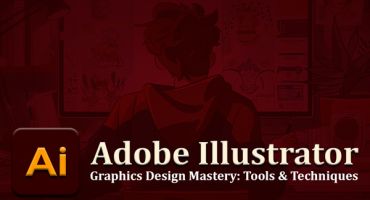Salesforce is a robust CRM tool which has quite a number of features for sales, marketing and support. But the solution for combining Salesforce with other systems, or other applications, can sometimes be a complicated process, that needs professionals and time. This blog post focuses on the most typical issues to be faced during Salesforce integration services and ways to avoid them for achieving a successful integration.
Overcoming Salesforce Integration Challenges: Strategies and Solutions
1. Mapping Your Data
The essence of integration therefore always starts with data mapping. Inadequacy of fields in external systems that match with fields in Salesforce and vice versa result in mistakes and poor performance. Enterprises feel the challenges of data discrepancies, which makes it difficult to keep key information like customer details, transactions and other stock details in harmony. The complexity rises as the number of systems annexed rises and as the structures of data in the annexed systems diversify.
Solution: The next step is to utilize Salesforce's Data Import Wizard, or other ETL instruments like Data Utility with Batch Apex if mapping must entail rigorous automation and validation. Changes do occur within your systems; ensure that your mappings are updated frequently.
2. Handling Duplicate Records
The problem with having duplicate records is especially recognized during integration processes. If many systems have a customer data table that is not linked in any way to the other tables, their integration often creates duplicate records. These duplicates do not only compromise the quality of data but also feed wrong information to business analysts, contribute to sales cycle, and unnecessarily defy customers' services' attempts to offer their best.
Solution: Salesforce offers Duplicate Management, or you can use more advanced duplication systems like Demand Tools. Set up guidelines in the process of integration to avoid duplication of data.
3. Creating Auto-ID
Inside Salesforce there are important fields like Record IDs which are very useful for data relations. Unsatisfactory handling of these identifiers throughout integration misses necessary dependency points that, when interrupted, lead to system failures or data loss. Integrations may need creating new ID or mapping them to avoid creating inconsistency in different systems.
Solution: It is times like these that make it necessary to have a strategy in place to create second level unique ids for any external systems which integrate with Salesforce in the same structure as Salesforce. A prime way of linking records is through the Salesforce External ID fields.
4. Data Migration
Converting data from the old databases to integrated data in Salesforce often consumes a lot of time in the integration process. In some cases, data is stored in a different format than that supported by the legacy system as used by Salesforce; therefore, this must be converted. Moreover, the information is stored in older systems which can be difficult to understand due to inadequate documentation of the inputs.
Solution: Divide the migration in small and easy steps. For batch process and validation, it is recommended to use either Data Loader or MuleSoft tool. Before implementing the migration, it should be first just tested in a test mode in a sandbox environment.
5. Finalizing Integration Objectives
This is particularly important because an undefined integration scope may give rise to scope creep, time overruns and additional cost. Lack of objectives allows the teams to focus on enhancing certain aspects of integration so that it does not necessarily matter if they are important or not.
Solution: The expectations and targets regarding integration should be laid down well, as well as the materials and points of contact between one system and another system in a B-to-B environment. Engage the stakeholders in order to allocate priority on features and elaborate on the project schedule.
6. Promotion of Bad Data
In other words, the integration of systems without validation means getting bad data into the enterprise-through the back end. Inaccuracies, inconsistencies and obsolete information in the source systems lead to the presence of badly generated data. If left to introduce themselves, these problems infiltrate themselves into Salesforce and its usefulness as a single source of truth.
Solution: In this context, proactive actions should be applied systematically to have effective and reliable data validation rules within Salesforce environment. The first step is to use validation tools for cleaning the data before two datasets are integrated while the second phase is to ensure healthy checks once data has been integrated.
7. Real-time Integration that one may misinterpret some of the applications
Real-time integration is therefore sometimes misinterpreted as data replication on a real-time basis. However, real - time integration has its own disadvantages especially in cases where there is need for more than one transformation of huge sets of data. It will therefore be up to organizations to determine whether real-time synchronization is required for the intended use of the data or whether near-real time or batch is adequate.
Solution: For real time needs you could use Platform Events or Pub/Sub API, but for updates, you should use schedule batch jobs.
8. Explaining Data Rate Limits
Rates are put in place at an API level at Salesforce so that systems do not get overloaded. While these limits help to keep the platform running smoothly, they have the drawback of slowing down integration work when many records or frequent updates are needed.
Solution: System Overview is another Salesforce's dashboard you should regularly check to address API usages. API calls should be done efficiently or less frequently; this may be done by combining several APIs together to make one call.
9. Selecting Some of the Relevant Out of the Box Salesforce Features
As we can see, Salesforce offers an enormous number of features, which may sometimes make integration difficult. Software features that are relevant to integration goals, therefore, have to be reviewed based on what Salesforce can do. Without this understanding, it is possible that many teams will not fully leverage Salesforce's integrated capabilities and may end up reinventing the wheel since any native functionality that already exists is blocked from their view by the team's specific Salesforce license.
Solution: To begin with, perform feature gap analysis in order to determine what Salesforce features match up with your integration requirements. Extension should be done through the use of Flow Builder or AppExchange Apps.
10. Choosing the Right Applications for Integration
It is unfortunate that the wrong third-party applications choice is a common problem for integration projects. There can be new issues while using apps not compatible with Salesforce or choosing those that cannot meet scalability needs.
Solution: It is therefore recommended that the different applications should be selected depending on their compatibility with Salesforce, its scalability for the firm and vendor support. You should use a proof-of-concept test to verify application performance in your environment.
11. Accurate Data Validation
Data validation makes certain that the information being integrated is accurate such that the outcome is dependable. In this case, errors in the validation process will impact the decision-making process in an organization where data imported contains incomplete or wrong information.
Solution: Describe the process and policies of validation in order to maintain the data quality inside Salesforce. By applying integration middleware component, you will check entities before propagating them to the cloud environment of Salesforce.
12. Planning and Managing the Costs
Being an integration project there are usually costs that one does not encounter when using the products, these include fees for the licenses, development and the costs of maintaining the framework. Organizations usually fail on the aspect of cost estimation that if not well implemented may cause a project to go beyond the agreed financial plan hence development of either project delays or having to reduce the scope.
Solution: A good plan needs to include fixed and variable expenses that will be needed at the beginning and somewhere in the future. Contact Salesforce to get access to its cost calculators and engage financial decision makers to avoid costs sprouting out of control.
13. Hiring the right integration partner
Failure in the selection of the right partner can highly affect the integration process. Technology skills, sector experience, and effective working relationships that are in tune with organizational goals are hallmarks of the proper partner. However, choosing an improper partner may lead a project to the condition that the objectives are set incorrectly, technical mistakes are made, and partnerships are disrupted.
Solution: Ensure you work with certified consultants that have had prior experience working with Salesforce. Accomplishment of their experience, the technical skills that they possess and whether the candidates are in tune with your business objectives.
Key Considerations for Successful Salesforce Integration
1. Navigating Integration Roadblocks
When implementing Salesforce integration, interference with other systems there are usually some technical challenges that one needs to address. Below are some challenges you need to address:
a. Data Synchronization Issues
This is because data consistency is among some of the most desirable goals in the integration of Salesforce.
When the business uses co-integrated applications, then data has to be transferred between the applications in real-time or in batches.
It is unfortunate to note that without correct timer's organizations might be plagued with problems such as duplication, loss, or inconsistent data, thus the formulation process is affected.
b. API Limitations
There are several APIs available with sales force known as REST, SOAP, BULK and several other ones, still each system contains some restrictions regarding transferring data.
There are some realities inherent in the Application Programming Interface that may affect the integration flow: the rates at which APIs can be called, data transfer rates, and maximum sizes of the data payloads.
When dealing with big data or frequently updated information, API usage needs to be managed, and its calls should be efficiently minimized to avoid excessive waiting time or limit failures.
c. Increasing Security and Data Privacy
Data transfer between the Salesforce and other third parties give way to threats to its security. It is necessary to adhere to such standards as GDPR, HIPAA or SOC 2.
Unless adequate measures of encryption and control to access are implemented, everyone is susceptible to insider threats or hack attacks, legal and financial consequences are dire.
d. Customization Complexity
Being highly customizable is another strength of Salesforce, but that often leads to problems in integration.
Used fields, objects, defined and triggered processes, actions could be incompatible with connected systems since the latter may not know about such additional settings.
This means making sure that documents in one system match those in the other system structurally.
2. Strategies for Overcoming Integration Issues
While realizing the above problems seem quite daunting it is, however, possible to find several approaches to avoid them or to address them to facilitate integration.
a. Thorough Pre-Integration Planning
The initial fundamental strategy of overcoming integration challenges is planning. First of all, identify your goals and scope of the integration, define which applications are to be integrated and draw out data integration plan.
Possible problems with data quality: Try to identify possible issues that could be associated with the wrong data quality as well as API limitations as well as security issues must be addressed when planning for the API integration project.
Although some risks may arise and there may be some time delay in implementation, there will be a clear guide.
b. Use Middleware Solutions
Integration middleware such as MuleSoft, Dell Boomi and Jitterbit make the process much easier.
They also serve as connectors between Salesforce and other systems providing ready connectors and integration patterns.
They also deal with data conversions, exception conditions and act as monitors to real-time data flows in services, thus minimizing integration issues that might be encountered.
c. Proper Data Mapping
For proper synchronizing to occur it is recommended that certain fields in an integrated system are mirrored with those in Salesforce.
This brings the aspect of defining how data in the sales force relates with data in other systems.
For instance, you may have fields in a standard database system such as Salesforce for accounting work that has a custom field that should map into the existing field in an ERP system. Effective translating of data formats eliminates redundancy, provides data integrity and minimizes possible errors as the integration process takes place.
d. API Optimization
Salesforce APIs are used for data exchange for all APIs, but it can hit rate limit very fast with improper management.
For our second chunk, it is recommended to use Salesforce Bulk API if working with large amounts of data.
Also, use techniques such as bounding, chunking, or calling a web service outside business hours to allow a free data flow since most businesses experience congested data during the day.
e. Assertively first, utilize the best security precautions.
Integration of third-party systems with Salesforce requires that security is considered as one of the most important aspects when implementing it.
Make sure that data shared among the systems is transferring in encrypted format by using the SSL/TLS methodology.
Perform RBAC for the control of users with content access rights, so only the appropriate user can view or alter the information in concern.
Moreover, while using ideas, it should have added security like two-factor authentication and field level security from salesforce.
3. Best Practices for Successful Integration
Once these major issues have been overcome, adherence to the best practices described below will allow your Salesforce integration to succeed in the long term and can be scaled resulting in a significant return on investment.
a. Continuous Testing and Validation
Testing is a more important practice before integration and also after integration has been done on the software.
With unit testing, people test self-contained entities and then proceed to system testing followed by UAT.
Check that data moves as it must, APIs are working properly, and integration does not negatively affect system performance or stability.
The integration will also be tested after deployment in order to be certain that future modifications made to Salesforce or other interfacing systems do not interrupt the integration.
b. Scalability and Flexibility
This is when you realize that as the business gets bigger, so does the need for integration.
The integration architecture should be scalable and flexible! This means creating processes which should have adequate interfaces in order to incorporate new systems or extra elements in the future.
You should opt for middleware solutions or the platforms that support the addition of new integrations as the business expands.
c. Maintain Comprehensive Documentation
The flow of data between different systems should be documented fully to facilitate tracking of integration in case of future problems and updates.
Whenever a mapping is done, API setting done or any customization made within the integration, make sure you document the activity done.
It will also be useful for addressing problems while also providing information useful for teams further down the line to ensure this integration is dealt with properly.
d. Sharing information with the stakeholders
Finally ensure that you are always in touch with all the stakeholders throughout the integration process.
Stakeholders will always be on the same page with regards to progress, issues likely to be encountered and duration to completion.
This is especially important where there are alterations in requirements and or some technical challenges crop up.
Train users on the benefits in the integration process and do a follow up to ensure people take the change well.
4. Conclusion
Analyzing the issues pointed out above, from data mapping to cost management, it is crucial to understand that the process should be strong in planning and use clear-cut approaches. All these issues, if managed in advance and by using proper tools such as middleware, using API methods most effectively, or having specific data validation procedures for this purpose will help to have these successful integrations that increase productivity and decision making.
In addition, the best practices of security, scalability, and staking for integration are considered crucial for sustaining the accomplishment in the later stages of the integration process. On top of avoiding integration problems, organizations also avoid losing out on the considerable potential of their Salesforce ecosystem by emulating best practices and working with expert Salesforce personnel. In the right hands, adoption can be more than just a cool technical feat; it represents a competitive weapon in today's business environment.



















 Ecommerce Website Development In Delhi
Ecommerce Website Development In Delhi  Website Development In India
Website Development In India  Website Development in Kolkata
Website Development in Kolkata  Ecommerce Website Development in Jaipur
Ecommerce Website Development in Jaipur  Ecommerce Website Development in Ahmedabad
Ecommerce Website Development in Ahmedabad  Ecommerce Website Development in Bangalore
Ecommerce Website Development in Bangalore 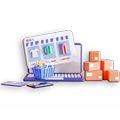 Ecommerce Website Development in Chennai
Ecommerce Website Development in Chennai  Ecommerce Website Development in Gurgaon
Ecommerce Website Development in Gurgaon  Ecommerce website development in India
Ecommerce website development in India  Ecommerce website development in Noida
Ecommerce website development in Noida