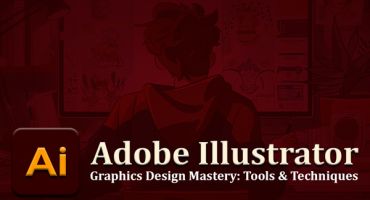Having the right URL structure from day one is crucial for ranking on search engines. Changes are done after a few days of SEO generally leads to redirection issues which are not advisable. Focusing on the URLs avoids unnecessary SEO issues, and you can then focus on getting the page ranked purely.
In a decade of experience working with many businesses, I have seen users and SEO experts ignoring the basics of creating SEO-friendly URLs. Taking over their SEO work, our SEO experts team struggled to ensure all URLs were SEO-friendly. Below are a few of the points that ensure you create SEO-friendly URLs.
Should Describe Content
The URL should give a good indication of what a user might see when he visits the page. It does not mean the URL has to be verbose or go to length. Just a few words that describe what the page is about should suffice.
Having misleading URLs can fire back through poor user experience. Even if the user lands on the page, he will leave immediately, leading to a high bounce rate. It will signal the search engine that the page is not good, impacting the SEO.
Use Keywords in the URL
Keep the primary keyword in the URL, as it helps get ranked. The keyword in URL is highlighted in the searches helping to improve the click-through rate. Try to keep the keyword at the URL's start without sounding incoherent. Always avoid Keyword stuffing in all URLs. Search engines catch this easily and can penalize your site.
Use Hyphens to Separate Words.
Hyphens and nothing else should separate words in the URL.
We see lot many users using underscores or even blanks to separate words. Google recommends using hyphens and treats hyphens as space. Underscore between two words, joins them to make one word, and should be avoided.
Our website development process has built functionalities to replace spaces, underscores, and other characters that should not go in the URL, like question marks with hyphens.
Use lowercase letters
Use lowercase letters in alphabets as search engines see capital letters as distinct from lowercase letters. It can often lead to duplicate URLs and impact your SEO all because of an URL. Our website development team ensures that even if you feed in capital letters for the URL, the same gets converted to lowercase dynamically.
Keep it short
Keep the URL as short as possible to help crawlers to index them easily. The URL should be as brief as possible as it becomes easy to type and remember them. Long URLs can raise the suspicion of keyword stuffing and should be avoided.
A short URL increases the value of each word in it, and with a keyword in it, it helps in SEO. Connect with a leading SEO company for the best SEO services.
Use Static URLs
Always keep URLs static and do not include parameters through the characters like "?" "&," and "=". These characters are generally used to pass parameters value in them to filter through the database. Developers use them as they pass in the values in the URL and can show specific data on the pages to be used while sharing on social media.
However, having dynamic URLs is not a good idea and should be avoided. Instead, one should create categories of tags for these filters and store the parameters in the database. Altogether, avoid dynamic URLs and do not store them in the database.
Avoid Subdomains
Search engines treat subdomains as separate websites altogether, and you must be careful while using subdomains. It can impact your SEO by raising copy content and link-building issues unless you have a good reason and probably no other option than only using subdomains.
If separate folders on the same website serve the purpose, better to go with this approach.
Keep it Flat
The key to having SEO-friendly URLs is to keep them as short and to the point as possible. Having multiple folders that get reflected in the URL structure goes against the whole concept. You can arrange your coding files in as many folders as possible, but ensure this does not impact the URL.
Keep the user in mind while creating the URL. Keeping it flat would help the user to remember it. Not that anyone will memorize it, but this small check will help you rank your websites.
Having SEO-friendly URLs is one of the foremost basics of SEO. A good website development agency will help you overcome half of the problems, while a good SEO company will solve all the SEO-related problems themselves.



















 Seo Company In Delhi
Seo Company In Delhi  Local Seo
Local Seo  Technical Seo
Technical Seo  Seo Company In Noida
Seo Company In Noida 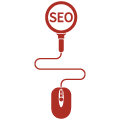 Seo Company In Gurgaon
Seo Company In Gurgaon  Seo Company In India
Seo Company In India  Seo Company In Mumbai
Seo Company In Mumbai  Seo Company In Bangalore
Seo Company In Bangalore  Seo Company In Chennai
Seo Company In Chennai  Seo Company In Ahmedabad
Seo Company In Ahmedabad 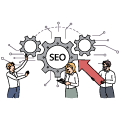 Seo Company In Jaipur
Seo Company In Jaipur