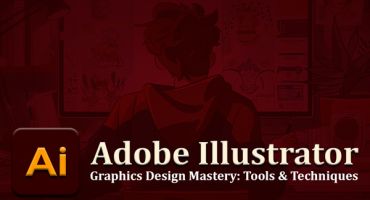Image optimization on websites is one of the most overlooked factors in SEO. Reasons for this are the need for more knowledge and graphic designing skills, which web admins typically do not have. Still, image SEO is a crucial on-page SEO strategy that is easy to be employed and gives good results.
Images form an integral part of websites and add to aesthetics along with conveying information in a quick, crisp manner. They also help break the monotonicity in the web page and keep the users hooked on the website.
A picture says a thousand words.
What is Image SEO Optimization
Image SEO is optimizing the website's images, infographics, and icons to boost SEO rankings and visibility.
Image optimization on a website makes the images appear in the Google image search results.
Google removed its view image button on image searches. It makes users go directly to the website page generating traffic
Steps for Image Optimization on the Website
Use at least one image.
Images help users to scan and understand the website easily. It also signals to Google that the page is valuable and thus should be indexed. All this makes using images one of the best practices you should follow.
Many image sites provide copy-free images like Unsplash, Pexels, and Freepik.
Keep the image quality high and copy-free.
Make sure that the images do not have copyright issues and are of high quality. They should not pixelate. You can try the image for various screen sizes by simply zooming them to at least 1920 pixels width. Generally, desktops have this peak screen size.
Keep the image size low.
Images take up a lot of bandwidth in downloading the page and should be kept as low as possible without pixelating them.
If you are resizing the images on Photoshop or any other photo editing tool, check for a tool that renders images for the web. You can also decrease the image quality to reduce the size further. It should do as long as the final image does not pixelate and the changes are manageable. Either use any best online image optimizer tools available or a photo editing tool to keep the images light in size.
Select the file type as per the purpose of the image
You can play around with file types if it leads to a reduction in image size. The below guidelines will help you to select the image types.
Photos - Simple explicit photos, use jpeg. For screenshots also, you should use jpeg as the size is considerably less than any other image type.
Logos and Graphics - Use PNG as they do not have backgrounds, and You can use the page background easily. However, for any reason, if you need to have a background, switch to jpeg, as it renders in a smaller size.
Icons and logos - You can try SVGs as the first option. SVGs do not pixelate, and the image qualities are of the high quality required in logos and icons.
Animation - If there is a bit of animation to be placed on the website, use GIFs. Be very selective when using GIFs, as they are high in size than any of the above types.
Name and Alternate text of the image
The name of the image should have keywords in them, and use '-'to separate the words. You should not name the image like image001.jpg, which graphic designers generally do to speed up the work.
Similarly, You can use the alternate text (Alt text) to target the keywords. It should never be left blank or filled with random texts having no relation to the page.
The name of the image and alt text help in the SEO of the page by boosting it. Moreover, they are the best ways to use the semantic keywords you must have kept to support the primary keyword.
Use Captions
Captions appear at the bottom of the image and describe the image. They are read 3 times more than the body text. Although captions are optional, you should take advantage of them.
Use Schema for Images
It would help if you made the most out of the schema for your website. Simple code like intemprop=' photo' will suffice. This code helps search engines to understand that the entity is an image and thus shows it on image searches.
Lazy loading on a website
Lazy loading loads images as and when they come on the screen. It reduces the load from downloading the images while rendering the page.
WordPress and other frameworks have many plugins for the lazy load, which should be handy.
Open Graph and Twitter Cards
You should add an image meta tag to the head of the page to use the image while sharing on social media. Put the below code in head tags.
meta property=ogimage content=httpexample.comlink-to-image.jpg
In WordPress Yoast plugin has a social section specifically for this.
Include an image in the XML sitemap
Once the page is published, you should include the image in the XML sitemap. It allows the images to be indexed properly and boosts their ranking in Google image searches. There are no limitations on the number of images you can include in a sitemap for a page. You can also try out the online image sitemap generators available.
Check the Best Online Image Optimizer Tools
Many online image optimization tools available for free reduce the size of the images drastically, while some claim to retain the image quality. Look for the best free image optimization tools for image compression on Google and try out the options available.
Fluent in photo editing software like Photoshop help, and our team does not use or recommend these online tools. They are still a good option for people who need to be versed in photo editing software.
How to Optimize Images for WordPress
Image optimization in WordPress is almost similar to that in any regular website. As the framework is much more mature, it has many inbuilt features to optimize images and use as per the device's size. Simple usage of a good caching plugin covers most of the image optimization work in WordPress.
You can also include additional information like caption, title, and geographic location in the sitemaps.
Once the sitemap is created, provide the link inrobots.txt file as well.
Image optimization on a website is like going the extra mile to ensure the users and the search engine can consume the image easily. It gets rewarded in the form of improved ranking and traffic.
If there is any point I have missed, do share in a comment, and I would be happy to edit the article.



















 Digital Marketing Company In Delhi
Digital Marketing Company In Delhi  Seo Company In Delhi
Seo Company In Delhi 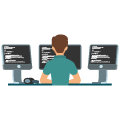 Website Designing Company In Delhi
Website Designing Company In Delhi 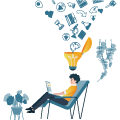 Guest Post
Guest Post  Affiliate Marketing
Affiliate Marketing  Ecommerce Seo
Ecommerce Seo  Technical Seo
Technical Seo  Ui Designer
Ui Designer