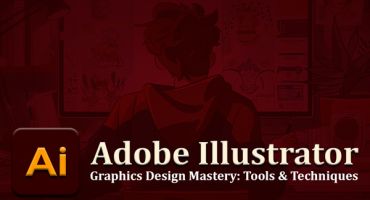What is Google Ads and How does it Work
As it is known today, Google Ads is an advertisement platform built by Google. The platform works on the Pay per Click format, a PPC in the online world. One can place their ads along with videos by placing bids per click and selecting the number of times and amount of time per each advertisement.
Google Ads allows clients to place paid advertisements on the search engine page while displaying search results and also on other websites that support Google Ads on their pages. It is two Way Street; if you have a website and have some space to allow ads, you can earn by placing Google Ads on those pages. For these ads, Google will pay you some amount per traffic generation. Similarly, if you are willing to publish your ad, you can post with Google Ad and generate traffic.
Multiple blogs and videos on the web explain how to use google ads. The platform is very effective in generating traffic if used wisely. One can reap good results with the help of Google Ads.
Benefits of Online Advertising and Google Ads
Benefits of PPC is advertising on Google suitable for you or your brand, or is it not have its core to your basic brand advertising needs? One should first dig deep into whether you need general advertising for your brand, product, or anything.
Do you often advertise online? Would your business or brand benefit from traffic online? If these answers are yes, Google Ads is the right place for your paid advertisement requirements.
Google Ads can help you target a specific audience with detailed backdrops. Suppose you are looking for traffic from the segment of customers. You can target that audience from that geographical area easily. It is a great tool to get immediate, genuine traffic without any black hat tricks. It would help you receive good traffic within your budget with a specific target audience. Though there are other advertisement options online, very few give the spectrum of the audience as Google Ads.
One has to learn to use google ads effectively for their ad campaigns. There are specific services that help use AdWords effectively. These service providers have expertise in the field and can help you get optimum with a minimum budget.
Types of Google Ads
If you are new to Google Ads, it may seem surprising that Google Ads has different advertising campaigns. As you start to use Google advertising, you will come across the choice of campaigns for your ads. The types that can be primarily classified are:
- Display campaigns / Image ads on the website
- Search Campaigns / Text Ads on Search Results
- Video Campaigns / Video Ads on YouTube
- Smart Campaigns / Automate your Campaigns
- Local Campaigns / Promote locations on my channel
- Shopping Campaigns / Product listings on Google
- App Campaigns / Promote your app on my channel
To use Google Ads effectively, one has to identify advertisement requirements in either of the above-listed categories. Selecting the correct type of advertisement for your campaign can reap twice the benefit. Each of the above types has its advantages and drawbacks. Each movement has been designed and integrated on the Google Ads tool page to serve a specific category audience.
How to Use Google Ads
They are easy to access and understand. To learn how to use google ads, one can refer to the platform and other blogs describing the process of signing up for the platform until the online advertisement is published. The method of how to use Google Ads is broadly contained in the following steps. We will discuss a detailed step-by-step guide in one of our future articles.
- Sign-Up for a Google Ads account
- Set your budget
- Select your target audience
- Choose a Network
- Choose your Keywords
- Set your bid
- Write your Ad
- Create your Ad
You can manage multiple Ads and multiple campaigns at the same time on a Google Ad account. Though it may seem a complicated platform at first, it is easy to use and understand once you get through the details.
How to Choose a Target Audience and Create Custom Audiences
Selecting a target audience and creating custom audiences for your google ad campaigns will fetch you the right traffic from the web. Both these options are unique features of google ad campaigns. One will get a fair idea of the target and custom audience once the basic structure of using google ads is clear.
The first step with a Google Ads account is to sign in and select Audiences in the Page Menu. Click the "+" button. The next step is to choose an Ad Group and a campaign ad group from the list. Choose the list of the type of audiences that have been mentioned on the page.
Understandably, you might not know the right audience choice for the campaign if you are a newbie.
An audience related to your search term is suitable for your campaign. You can also look for a potential audience based on the product and its current buying audience. The probable present purchaser is the right audience for your campaign. Looking through customer ad campaigns can help decide the audience for your campaign.
Using the Google Ads Keyword Tool
As you dive deep into the topic "How to Use Google Ads," you will come across the importance of keywords and the number of their search results, bid price, and competition. The Google Keyword tool is known as "Google Keyword Planner."
Google Keyword Planner tool is designed keeping in mind PPC advertisers. But, if you are looking forward to creating your SEO campaign with the help of the Keyword planner tool, there are two essential tools for keyword research.
Discover New Keywords
Get Search Volumes and Forecast for your Future
One can find a variety of keyword suggestions related to their brand, website, or product. Find volumes and forecast helps in identifying the right keywords for your usage. It would give a clear idea of how to manage SEO content.
How to Choose Keywords for Google Ads
Choosing the right keywords for your Google ad campaign can be the critical element of the whole exercise, whether you want to make money with google ads or set a stronghold with SEO. There are multiple layers to the process. The first step to the right keyword starts with understanding what a good keyword is. The keyword must direct the search toward the right path. That is, it must be relevant to the investigation, and your website should be able to address the search or match the relevance.
While finding keywords take the perspective of your customer. Put yourself into your customer's shoes to understand the search process. Keywords are not only to make money with google ads. Though it is also a part of the package, here, the actual game is to be able to serve every search with relevant information, words, and articles. Provide a complete package to your search results and not just aim for money-making without good quality results. One can use the Keyword tool for keyword ideas. Also, you can target the language and location of keywords to fit in the local search results.
How to Write Google Ads Headlines
Google Ads have become an essential medium for SEO and getting sizeable online traffic. The whole concept is dependent on the strength of your advertisement content. The ad's content must be simple to understand, relevant, and enticing. The ad content must get customers to click and bring them to the website. If the ad content passes this test, it will benefit your Google ads campaign.
The advertisement should be specific and direct. There should be a manageable amount of essays and, in the end, only a critical aspect of the long story. Those type of ads has no potential to run a longer race. If one can design good ad content, it would also help to make money with google ads. The ad content should make your business stand out from others. It should be such that it grabs viewers' attention and is valuable and interesting enough to make them click.
Ad Schedule in Google Ads Editor
Scheduling ads in Google Ads is easy. One has to log in to their account and create an ad. From the menu on the left, click on the Ad schedule. Further, click on the pencil icon and select the ad you want to schedule. You will have to click on the campaign that you want to design. Once done, you can make specific selections for date and time. You will create the Ad schedule based on the account's Time Zone. Further, click the "Save" button, and the program is set. The Google ad account puts the time zone accordingly if you target different geographical locations.



















 Digital Marketing Company In Delhi
Digital Marketing Company In Delhi  Seo Company In Delhi
Seo Company In Delhi  Social Media Marketing Agency
Social Media Marketing Agency  Seo Company In India
Seo Company In India  Digital Marketing In Mumbai
Digital Marketing In Mumbai  Seo Company In Chennai
Seo Company In Chennai  Seo Company In Ahmedabad
Seo Company In Ahmedabad  Digital Marketing In Ahmedabad
Digital Marketing In Ahmedabad  Digital Marketing In Pune
Digital Marketing In Pune  Free Website Analysis
Free Website Analysis