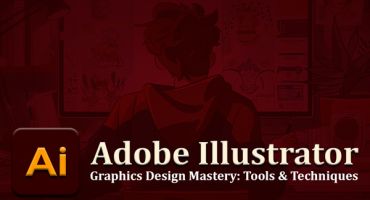URL redirection, which can also be said to be URL forwarding, is simply redirecting a user to another URL than what was promised earlier. URL redirection is a very common phenomenon in SEO, and you should be aware of why and how to redirect a website URL. Redirecting a user from one URL to another can sometimes give a poor user experience as the user may land on an unexpected page, but it is still better than landing on a broken page. To ensure that the user lands on one of the legitimate pages of the website, you have to implement redirection in the website.
Temporary and Permanent Redirect
As the name suggests, the difference is whether the redirect is temporary or permanent. In a temporary redirect you might restore the original URL in the future, while you will not do this for a permanent redirect.
A permanent redirect is also called 301 Redirect, and a temporary redirect is called 302 Redirect. Permanent redirects are mostly used as they pass the full link juice to the redirected link, which impacts SEO.
Why is URL redirection employed?
Let's look at why URL redirection is employed in SEO in the first place. Some reasons are:
URL shortening
You should send a page URL to people through email or text. Sending long URLs would look ridiculous and impractical, and you may even be afraid of being taken for a technological laggard.
A URL like https://example.com/product/category/dresses/category_B/subcategory_C/Foo/ can be replaced with https://example.com/Foo and still get you to the same page.
Using a short URL through applications like TinyURL and then employing a redirection will be a good idea in a case like this.
Using multiple domain names
You might have purchased multiple domain names for some good reason, and instead of keeping them idle, you would want them to point to the same website.
www.example.com and www. example. In and www.example.co.in and many more may point to the same website. One of the domains says www.example.com will be the primary domain on the hosting server. The remaining two domains will have to be redirected in that case to point to the same website, thus creating a redirection.
Moving to a New Domain
You should go to a new domain for some business reason. You might communicate this upcoming change on your website for your users to notice and remember. Ensure you take advantage of users. URL redirection is what needs to be employed. Even if a user goes to the previous domain, he will be directed to the new URL, and you will retain the traffic.
To Prevent Broken links.
If you do not employ redirection on the website, users may eventually land on a 404 error page instead of going to the intended link. It will also impact your SEO.
Good user experience and positive SEO impact should motivate any web admin to employ URL redirection.
Ways to Redirect a URL
Having been convinced of various reasons and the advantages of URL redirection, let's look at how to implement this.
URL's redirection from cPanel
This redirection is the simplest method to handle and does not require coding skills. Log into your cPanel and look for the redirect tab in it. Click the tab which will direct you to the redirect page.
You can easily select whether you want a temporary or permanent redirection. Select the domain and URL you want to redirect and fill in the link to which you want it to be redirected. You can further select whether you want WWW or not in redirection and then submit. Once done, you can find the list of all the redirections done through cPanel below the form.
URL's redirection using HTML meta tag
The meta refresh feature refreshes the [age after a small time gap, and the user is easily redirected to the specified URL. It is considered as a 301 permanent redirect allowing passage of link juice.
You can also redirect a user to another URL using the HTML meta tag by putting the code below in the HTML file's <head> section.
<meta http-equiv="refresh" content="0; url=http://www.anotherwebsite.com/" />
When the user lands on this page, this meta tag will redirect the user to http://www.anotherwebsite.com.
URL's redirection using PHP
The process here is similar to the one in HTML tag above. Create a file, say redirect.php, and place the code below.
<?PHP
header("HTTP/1.1 301 Moved Permanently");
header("Location: http://www.mynewwebsite.com/blog/");
?>
Whichever page you want to redirect, include the file in the page, and that's it. The first line of the code says that it is a permanent redirect, while the second line shows where it is to be redirected.
Redirection using the .htaccess file
.htaccess file can also easily handle URL redirection, and you do not have to change your website coding anywhere.
You can try out the three options below as per your requirement:
1. Redirecting only a specific page of the website
Redirect 301 /oldURL.html http://www.example.com/newURL.html
2. Redirecting the whole website
You will not have to write redirects for each page using the above method; instead, use the below code.
Redirect 301 / http://www.example.com/
It will redirect all pages to the new domain
3. Internal redirection from one page to another
If you are looking to redirect within the same website, use the below code:
Redirect 301 /example.com/oldpage.html http://www. example.com/newpage.html
These are some ways to redirect the URL.
Whatever method you use depends on your technical capabilities and does not make much difference. These URL redirection methods are very handy for web admins as they are required whenever you make changes in the URL.



















 Digital Marketing Company In Delhi
Digital Marketing Company In Delhi 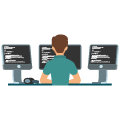 Website Designing Company In Delhi
Website Designing Company In Delhi  Ecommerce Website Development In Delhi
Ecommerce Website Development In Delhi  Website Development In Noida
Website Development In Noida 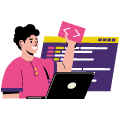 WordPress Development Company in Bangalore
WordPress Development Company in Bangalore  WordPress Development in Chennai
WordPress Development in Chennai 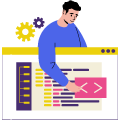 WordPress Development in Jaipur
WordPress Development in Jaipur  Wordpress Development In Ahmedabad
Wordpress Development In Ahmedabad